YouTube has a monopoly on video and this is bad news. Read what’s so bad about it and why PeerTube is a good alternative.


YouTube has a monopoly on video and this is bad news. Read what’s so bad about it and why PeerTube is a good alternative.
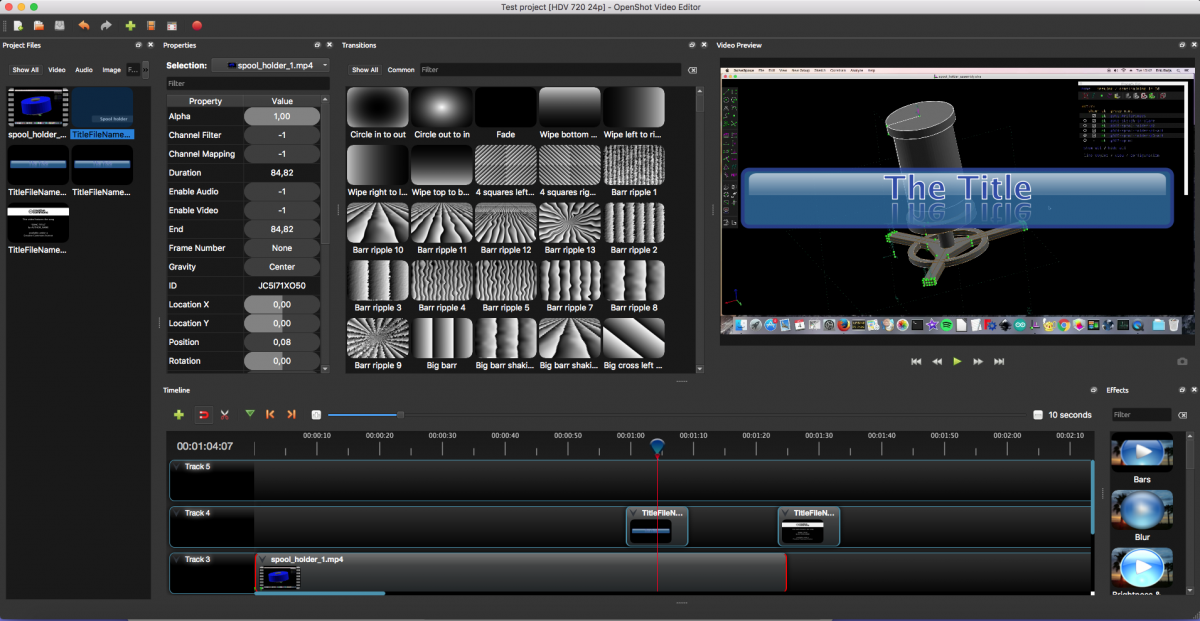
After iMovie completely let me down I gave OpenShot another try and it didn’t disappoint.