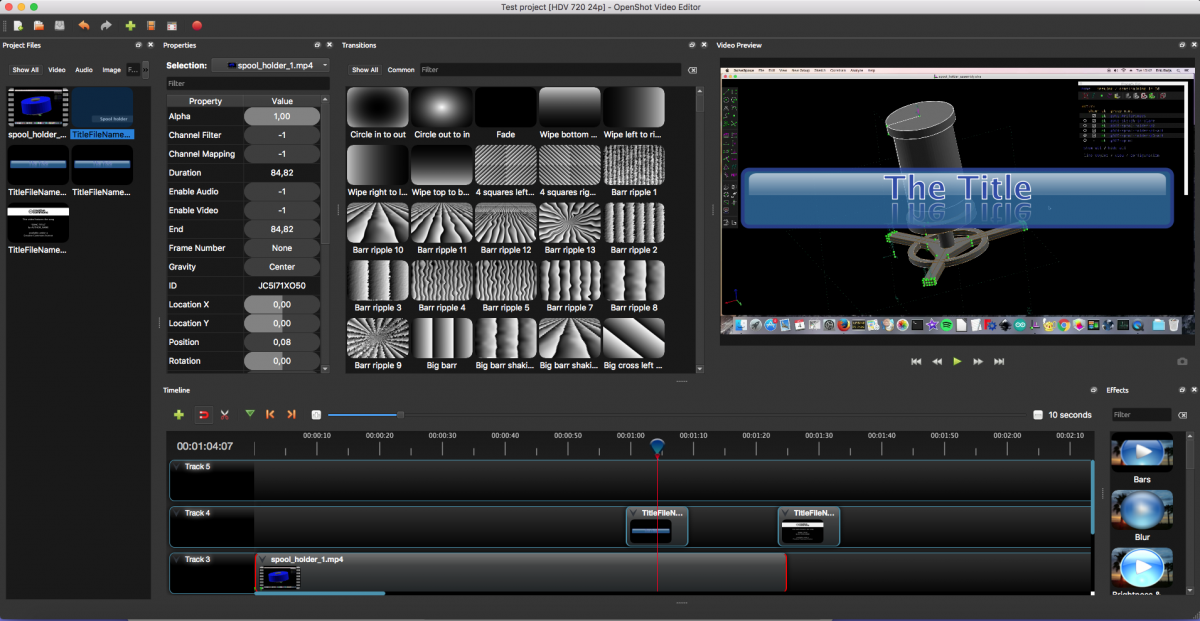I’ve been using iMovie for ages to create videos, both to document my family life and for my YouTube channel. Over the years I’ve create dozens of movies with iMovie and I kind of liked the simplicity of the program. I only wished it was free and open source software instead of proprietary.
The last couple of years I tried several free and open source alternatives notably OpenShot and Shotcut (both GPL v3 license). I was willing to jump to one of them but they were both rather unstable on my OSX system. OpenShot was the worst and crashed every few minutes making it impossible to work with. So in the end I kept using iMovie.
Recently I updated OSX to Sierra (10.12) and when I opened iMovie I noticed that everything worked except that I couldn’t render anymore. This is a disaster. All my carefully crafted movies are locked in iMovie and I’m unable to get them out of it. I really wanted to kick someone at Apple for this.
Since I couldn’t find a solution (apparently a widespread problem as I read on the web) I had no other alternative than to install OpenShot again (version 2.4.4). I didn’t have high hopes but to my surprise it was stable. I worked several days with it and it didn’t crashed once.
What I like about OpenShot is that it’s, like iMovie, very easy to use. The interface looks modern and unlike some other video-editing programs I could easily find my way around. The word intuitive springs to mind. This may give the impression that OpenShot is a very basic video-editor. OpenShot certainly can’t compete with the feature-rich major video-editors in the market but I was surprised that all basic features are included and there is more under the hood. To name just a few, the interface can easily be changed to my liking, the handling of titles is great and OpenShot enables the user to create animation which is handy.
It also offers a lot of control over the export of a video with every format, codec and quality setting available. This is probably because the video backend of OpenShot is linked to FFmpeg, IMHO the best video-converter around. (I wrote about FFmpeg earlier)
The coming weeks I will do further tests and will decide if this is my new go to video-editor. A bonus is that OpenShot is available for Linux, Windows and OSX so I can also use it on my Linux desktop.
UPDATE : 12 December 2019. After having done some projects I’ve noticed an issue with OpenShot. OpenShot tends to be very resource hungry in both memory and cpu load. This creates problems in more complex projects where the program becomes very slow. This forces me to restart OpenShot and continue. Also on my humble 2011 iMac it’s impossible to get smooth video and sound in the preview window.
UPDATE: 26 Februari 2020. I updated to version 2.5.0 (from 2.4) and it appears that this latest version is a little less resource hungry. With more complex projects with multiple sound tracks mixed I still experience stuttering in sound which is annoying when trying to edit the video. This could however be due to the 2011 iMac that I’m currently working on.