So you’ve just signed up to a Friendica server, or node as it is often called, and you notice that your timeline is mostly empty. A bit of a disappointment when coming from Facebook where the all mighty algorithm keeps you glued to your chair. Not on Friendica (or Mastodon for that matter) where things work a bit differently. Now you are in control of what content is and what isn’t in your timeline.
So how to best begin with Friendica. IMO a good start is to use the search bar on the top of the screen and search for a topic that has your interest e.g #cats, #painting or #philosophy. Great, your timeline fills itself with hits. To make the search permanent use the big plus icon just under your profile name. Now the hashtag is saved and posts with that hashtag will automatically be added to your timeline.
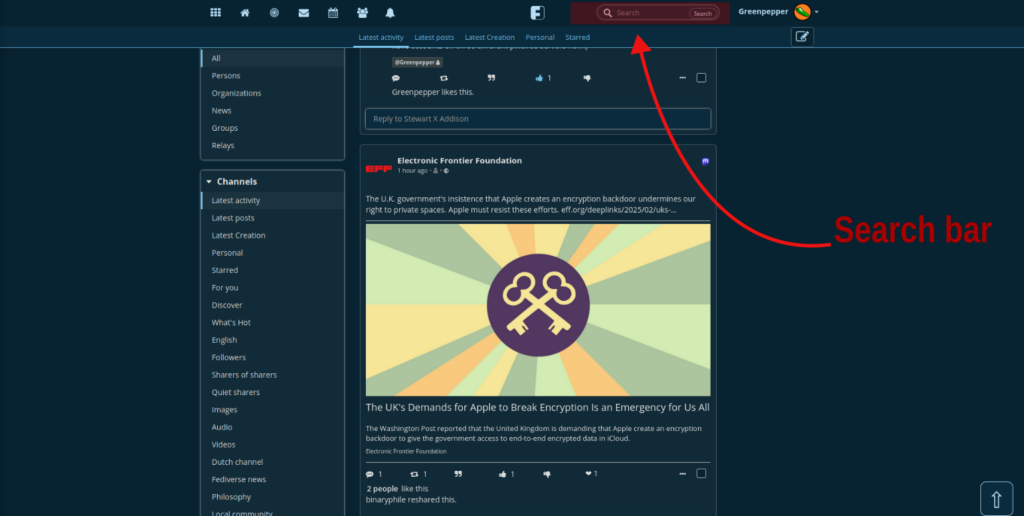
Next find people and organizations that are worth following. To do that go to: yourserver.url/contact1 and select global dictionary. This is a dictionary of everyone that has a Friendica account (not account on other parts of the Fediverse). Again search for an interest and a list of people and organizations comes up. Now before you click on the Follow button check the content of the posts of that person or organization by clicking on it. Once you’re done the every post of people you’re following is added to your timeline.
Don’t forget to fill in your profile (yourserver.url/settings/profile). The information in the profile is publicly available to other users in the Fediverse2. This makes it easier for you to be found. You can also fill in the Public keywords under Miscellaneous since these are the tags that show up on your profile that are used to find Friendica users with similar interest (see below).
Perhaps now it’s a good time to write a post to introduce yourself to the Fediverse. Besides some words to describe yourself make sure to add the #newhere to the post together with some other hashtags with your interests. I do know that a lot of people search for the #newhere hashtag.
The yourserver.url/contact page contains more options. I find ‘Friend suggestions‘ the most useful one since it seems to contains account of active users around the Fediverse. Check the profile and the timeline of the users and decide to follow or not. The ‘Similar interest‘ seems of less relevance. This list of contacts is (as far as I know) based on the tags in you profile however many of these contacts are not active anymore and therefore of little interest.
Talking about contacts, it pays of to use Circles in Friendica (yourserver.url/circle). Circles allow you to divide your contacts in different groups called circles. These circles can be used later on to fine tune your timeline and to divide what post you send to whom. It is therefore wise to give these circles some thought beforehand although everything can be changed later. E.g I have created a circle for friends, acquaintances and RSS feeds but it could also be something like ‘soccer team’ or ‘work related’.
Very useful is the addition of RSS feeds to your timeline. If you’re already following some blogs why not add them to your timeline. To do this again go to yourserver.url/contact and look for the search bar in the left column named ‘Add new contact‘. Now paste the name of the url of the blog in that search bar. Friendica takes care of the rest and considers the blog feed a contact. This may sounds weird but it has the advantage that all contacts can be kept and managed in one place (see the circles paragraph above).
Friendica has a feature called channel and this is very powerful. Channels may be compared to TV channels. However you as a user can define new channels. Let’s assume I want a channel about philosophy but I don’t want introductions of new users and I don’t want any stoic quotes (which seems to be all the rage currently). Just go to yourserver.url/settings/channels, then click on Add new entry to the channel list. Provide the new channel with a label e.g philosophy and a description. In include tags write; #philosophy and in exclude tags; #introduction, #stoic and #stoicism. A new channel with the name philosophy has been created. A simple example but hopefully you get the idea.
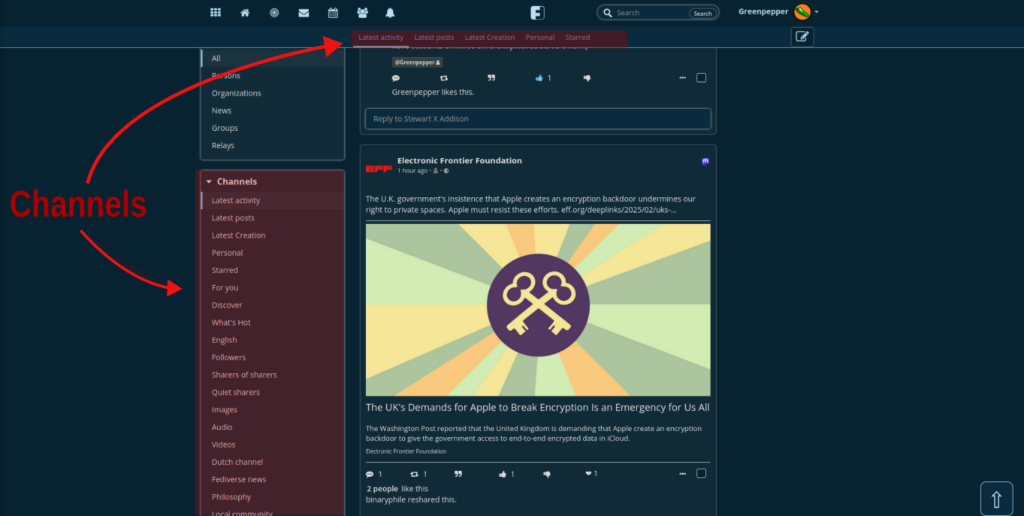
After taking care of the timeline here are some additional tips. First posts you can add a star to a post. I use this to keep track of certain post. I use this the way I use bookmarks in Mastodon. All post with a star are shown in your timeline by selecting the starred channel (yourserver.url/network?channel=star)
Lastly the UI of Friendica can be adapted to your needs. To do that go to yourserver.url/settings/display. From there you can select Themes. Two themes are available by default Frio and Vier. The theme can be customized by choosing Theme customization. I have the Frio theme with Dark appearance and Blue accent color. Other themes are available but they have to be installed on your server (or install in it in your browser). I even came across a Facebook lookalike UI called bookface. If you’re interested here is a link: https://gitlab.com/randompenguin/userstyles/-/releases. To try it out in your browser follow this link: https://gitlab.com/randompenguin/userstyles
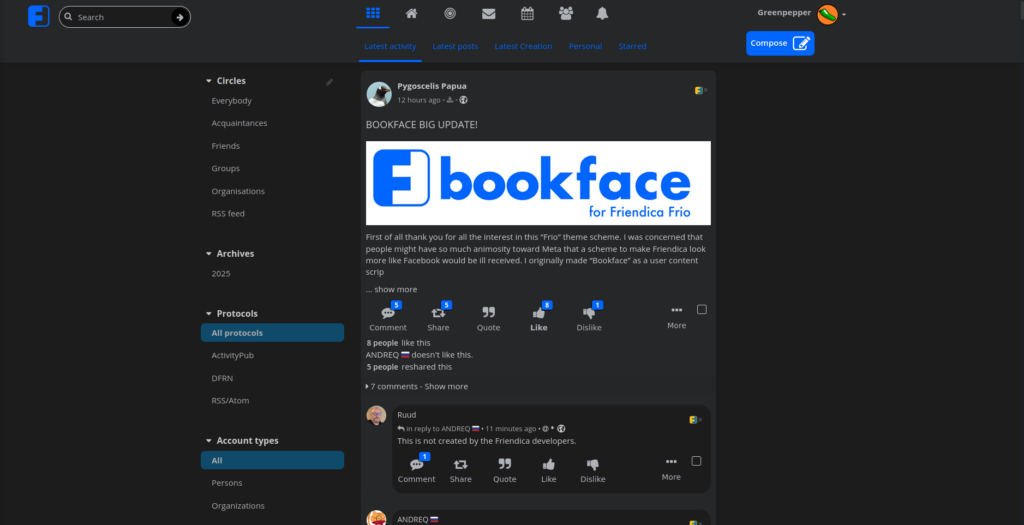
With all this work done. Start reading and start interacting. You’ll encounter more and more people that are worth following or create a friendship with. Enjoy Friendica!
Further reading about Friendica: https://homehack.nl/when-to-use-friendica-over-mastodon/
Even more Friendica reading or video tips:
- https://fedi.tips/friendica-a-flexible-fediverse-server-type-with-long-posts/
- https://blog.elenarossini.com/the-future-of-social-is-here-a-show-and-tell-part-3-friendica/
- https://peertube.linuxrocks.online/w/2fhNJ3JRBopozppmTLqRSB
- Replace
yourserver.urlwith the name of your server e.g friendica.world or social.trom.tf. You’ll find that name in the browser address bar when logged into Friendica. ↩︎ - The Fediverse is a ‘federated’ social network running on free open software on a myriad of computers across the globe. Simply speaking, this means that many independent groups of people connect as peers to one another by running many different kinds of openly-governed software on many different kinds of networks. There’s no central corporation, ‘platform’, ‘back-end’, or website coordinating and controlling all the activity. (The definition is taken from the fediverse.party website). ↩︎
Thanks for reading!