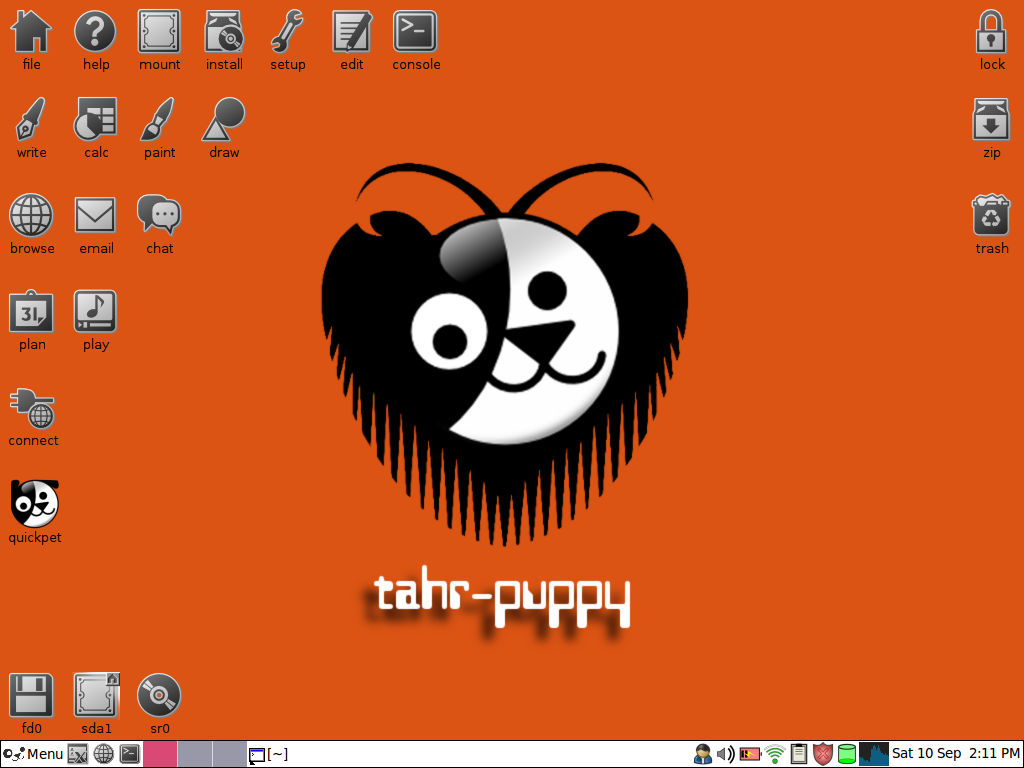Introduction
In November last year I decided to revive my very old (2003) Thinkpad T40 with Puppy Linux. Back then I was thrilled by the ease of installation and the speed of this Linux distro on this ancient laptop. Now eight months later I’ll give an update on Puppy Linux on my PC. Am I still happy with Puppy Linux?
Both Puppy Linux Slacko 5.7, which I had installed initially, and Puppy Linux Slacko 6.3 have been very stable on my T40 and I loved Puppy Linux because of it’s speed. However both of these Slacko distributions are based on Slackware. The one problem with this distributions is the lack of software. Some programs that I needed are just not available in the repositories. I could install software myself but only if I was able to find the right pet or sfs file (I cowardly didn’t try to compile the source files).
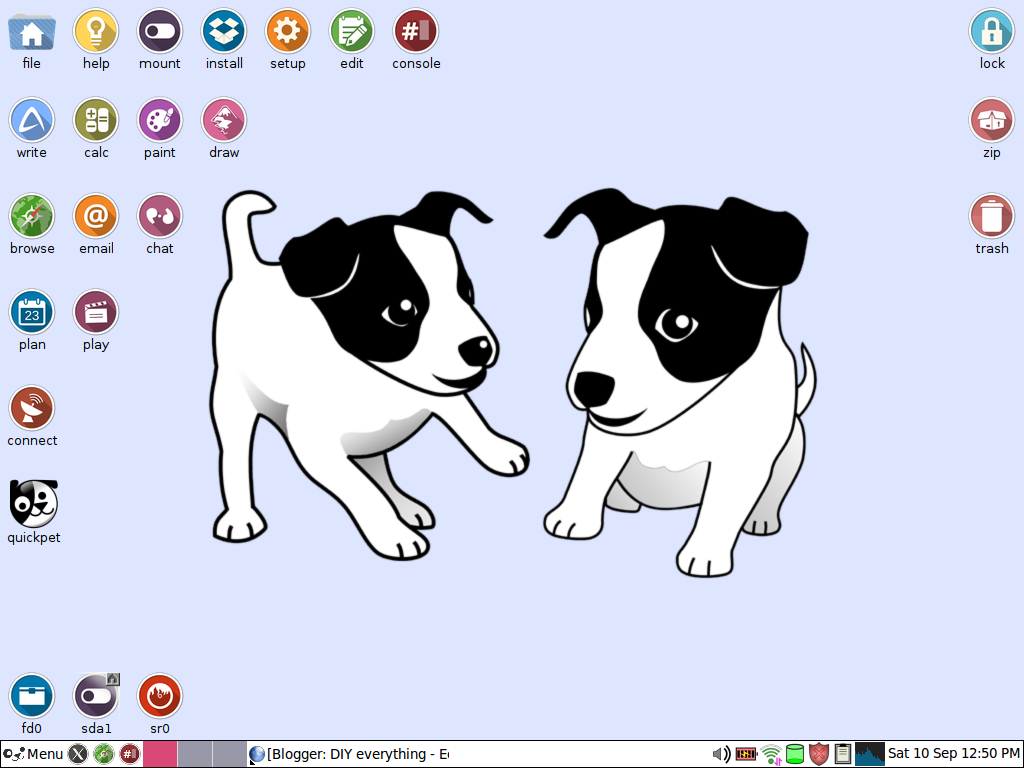
Tahrpup 6.0
To solve the problem with the software I decided to install Puppy Linux Tahrpup 6.0. This operating system is based on Ubuntu 14.04 Trusty Tahr. I liked it the minute I installed it. The look and feel are the same as with Slacko with the JWM as window manager and ROX-Filer file manager and all the helpful shell scripts (a lot of them written by Barry Kauler, the original creator of Puppy Linux). Also a lot of the pre-installed programs are the same such as Abiword, Geany and pfind, a file finding program MtPaint and Sylpheed, a mail client. They’re also notable differences. The default browser for Tahrpup is Palemoon instead of Firefox and the Simple Screen Recorder (I forgot the name of the default Slacko screen recorder but I never got it to work). The system is still very fast, exactly the reason why I chose for Puppy Linux in the first place.
Easily create your own operating system
Puppy Linux (and Linux in general) not only let’s you create your own desktop environment, where just about everything is customizable, it even lets you customize the whole operating system. If you, for instance, don’t like the window manager or the file manager, you can change it. Try doing that on Windows or OSX. This way you can create your very own system doing honor to the acronym PC. TahrPup even has an option to easily change the Linux kernel, something that I couldn’t do with Slacko. With Remaster Puppy live-CD a copy of the personalized operating system can be written to either a USB drive or CD. For the latter a CD burner is needed of course. This copy of the personal operating system with all the favourite programs can be used to boot on any PC elsewhere e.g. on holiday or in school. On the Puppy Linux discussion forum many examples can be found of unofficial Puppy Linux distros such as Tahr NOP (Xfce desktop environment), Ami-Pup (an Amiga like interface) or Fatdog64 (a not so slim 64bit version).
Programming
Even with little experience in programming, additions can be made to the operating system using shell scripts. In fact plenty of programs that come with Puppy Linux are shell scripts. Pfind and pmount are good examples of this. Although this is not for beginners, shell scripts are relatively easy to write. An intermediate user should be able to improve existing scripts or write new ones. A script can be shared on the Puppy Linux forum as a contribution to the operating system and the community. This is a good start for programming for Puppy Linux. It’s also possible to use C or C++ as programming language for Puppy Linux but this is more complex and outside the scope of this blog entry. A good starting point for programming for Puppy Linux is this link.
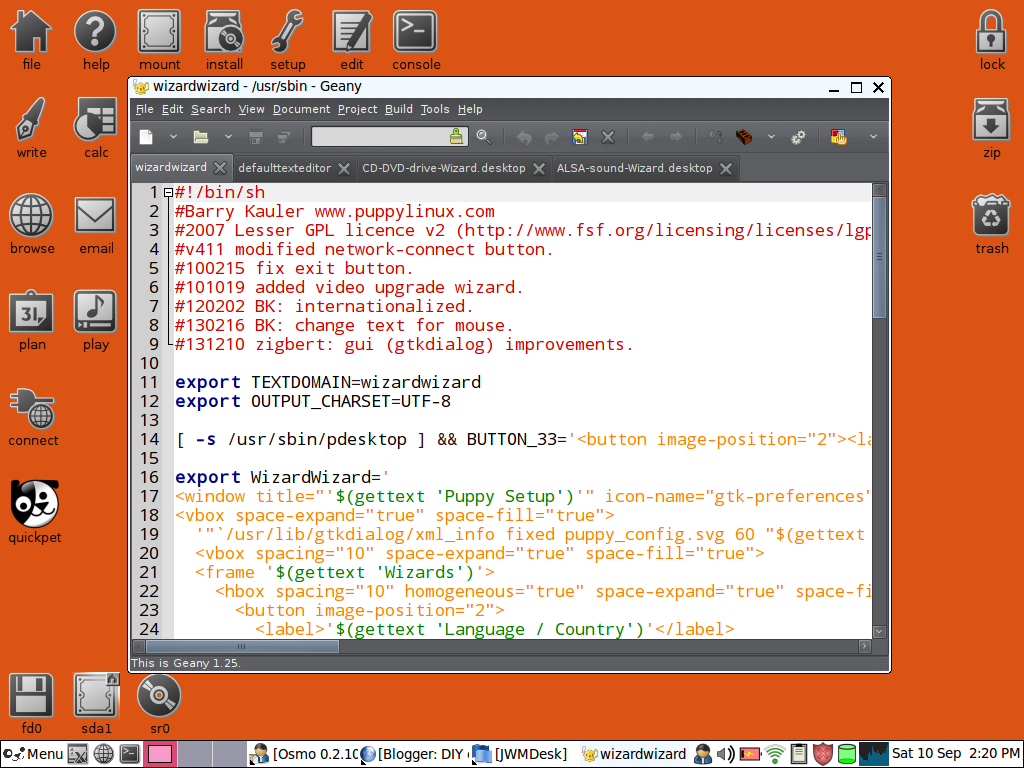
Tahrpup drawbacks
The only drawback so far is that the new Puppy Package Manager v2 (PPM) seems a bit slower on my old laptop than with Slacko. PPM is the equivalent of the Ubuntu Software Center or Pacman for Arch Linux and provides access to the repository with all the available packages for Puppy Linux. The numerous packages in Tahrpup are possibly the reason for this slower behaviour.
Conclusion
Eight months later my Thinkpad T40 is still very much alive thanks to Puppy Linux. With Tahrpup I gained easy access to a huge amount of programs satisfying my increasing PC needs. The best feature about Puppy Linux (and Linux in general) is that it feels like my very own operating system. It’s easy to get involved into Puppy Linux thanks to it’s open nature and the vivid community. A feeling that I’m severely missing in the proprietary OSX on my iMac, my primary computer. In fact, if not for my wife who is still attached to the iMac and OSX, I would exchange my iMac for a (Puppy) Linux PC without hesitation.