Why an alternative social network
Three weeks ago I wrote an article about the demise of G+ and I defined four criteria for an alternative social network. Based on these criteria I choose three social networks, Mastodon, MeWe and Diaspora* and signed up on them and promised to write about my experience with these three.
I will not write any further about MeWe since I already deleted the account after one week and wrote a post about it. So that leaves Mastodon and Diaspora*. This blog post is about my experience with Diaspora*.
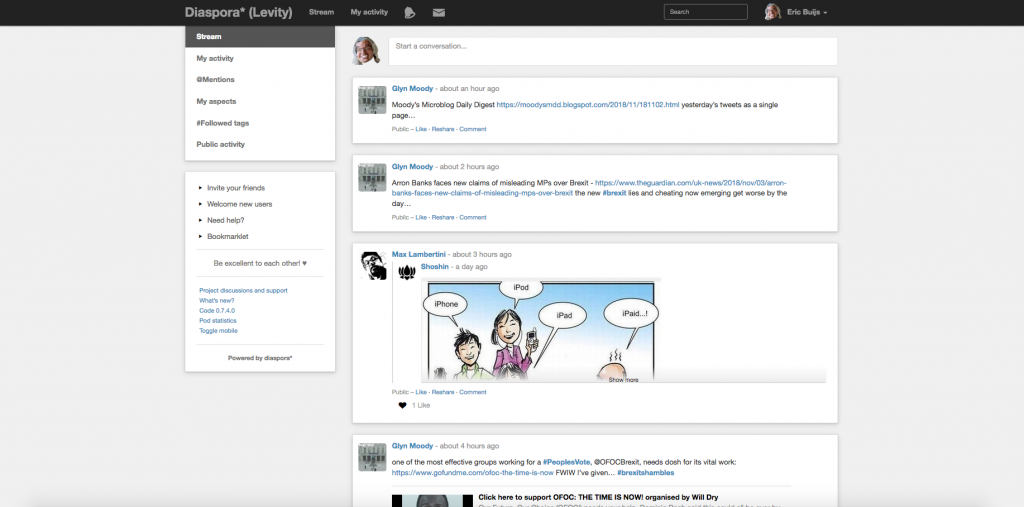
What is Diaspora*
The shortest way to describe Diaspora* is it being a Facebook clone however this doesn’t do justice to Diaspora*. Although the user interface of Diaspora* has similarities with Facebook the network couldn’t be more different, kind of an anti-Facebook. First of all Diaspora* is free and open source software while Facebook is proprietary and Diaspora* is distributed while Facebook is centralized. The latter means that while Facebook is owned by a single entity that controls the entire network and it’s users Diaspora* has no owner and thus can never be controlled by a single organization or person. Instead Diaspora* consists of many servers (or pods) that have their own administrator. These servers are are all interconnected (or federated). Without going into details about how this works exactly being distributed has other notable advantages from a user point of view.
- First of all Diaspora* doesn’t have ads (it worth to note that some centralized social networks like G+ and MeWe also don’t have ads).
- Diaspora* can’t be closed or sold.
- There is no ‘built-in’ data-mining. While it can’t be excluded that some rogue administrator will use your data there is no ‘Diaspora* business model’ that would encourage this. Meaning that your privacy is better protected.
Working with Diaspora*
Being a user of G+ for several years I admit it took a little time to get used to the Diaspora* interface. Central is the ‘Stream’, a single column of posts of your contacts (followers in G+) and the hashtags (e.g #Linux) that you follow. Next is ‘My Activity’ which lists all posts that you liked, shared or commented on but also the posts that you wrote yourself. Lastly there is ‘Public activity’ that shows all public posts from the Diaspora* community. This also shows nudity or even porn but, as I noticed so far, this was always tagged with #nsfw which stands for ‘not suitable for work’. These #nsfw posts are not shown until the users clicks to open it. I think this is good solution to protect the user without censorship.
Conversations on Diaspora* are good and in-depth although it takes time to identify good contacts. After two weeks I have 29 contacts (on January 9 it was 50) of which half turns out to be what I consider good. Diaspora* provides the user with a good tool to ignore a contacts for instance if he or she turns out to be spammer. Diaspora* also allows for a private chat with an established contact which can be very handy.
Diaspora* doesn’t have the G+ equivalent of communities, a group of users sharing posts about a certain topic, and collections, a single users sharing posts about a single topic. These communities and collections can’t be mimicked by combined tags and aspects.
Conclusion
Diaspora* is, after Mastodon, the second biggest distributed social networks with the about 660.000 user accounts. Still a dwarf compared to Facebook but I’m not interested in the total number of users. I’m interested in the quality of the conversation and this is good, in fact it’s very good. People are mostly knowledgeable and helpful which guarantees meaningful chats. Just what I’m looking for.
I still prefer the G+ interface with multiple columns over the one column stream in Diaspora* because it saves a lot of scrolling however this seems like nitpicking. Overall the user interface of Diaspora* is straight forward and easy to work with.
The user has good control of the streams of information although I would have preferred the user to be able to combine tags and aspects. The reason for this is I want to be able to follow someone on certain topics instead of all his or her posts.
Diaspora* works surprisingly good on low-end machines. This is probably due to the minimal user interface. I consider this a big plus since I have a very old Thinkpad laptop that I use regularly.
Yes, my family and friends are not on Diaspora* but I don’t care about that in fact is a plus. I’d rather see them face to face anyway.
In conclusion Diaspora* starts to grow on me. I had a slow start with it but I’m gradually beginning to experience the strength of this well established and stable social network. I found Diaspora* very easy to use a plus that is not to be underestimated. The content that’s being shared is valuable and the conversations are excellent. For me that’s what counts when it comes to social networks.
EDIT: Diaspora* users can choose between a couple of Android apps. I choose Dandelior (which is the same app from the same developer as Dandelion) and I like it. Dandelior and Dandelion for Android can be downloaded from F-Droid.
EDIT: Diaspora* uses Markdown to format text making it an excellent choice for macro-blogging. Markdown appears to be more powerful than the editing features of G+. This and the single column stream are making Diaspora* an excellent choice for macro-blogging.
Thanks for reading!