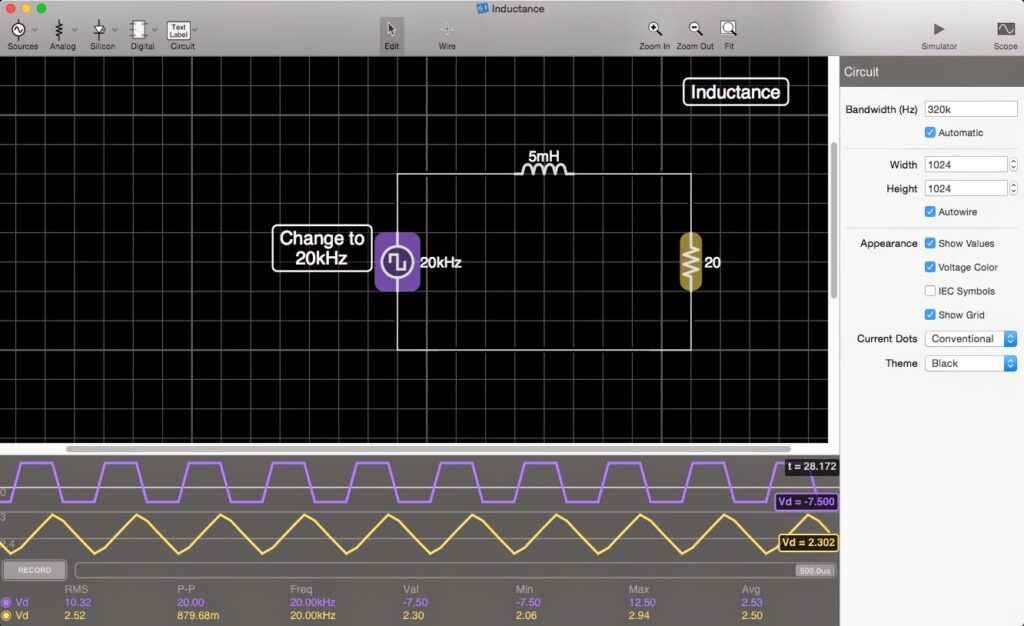I recently bought a copy of iCircuit for OSX (9,99 in the App Store. I believe the Windows and Android versions are cheaper). It’s an app to easily create electronic circuit and simulate them. iCircuit is a great addition to my electronics hobby. It’s simple, easy to use and yet very insightful. A started very simple with a voltage divider circuit, charging a capacitor and a transistor switch. Creating a circuit is as simple as dragging elements into a circuit and then connect with wires. Many electronic components are already available varying from simple passive components like resistors, capacitors, inductors and relays to digital components like logical gates, DAC or 555 timer.
iCircuit really shines when you simulate the circuit. Everything comes to live (or doesn’t if you make a mistake). You’ll watch the current flowing, LED’s blinking and can hear speakers buzzing. Analysing the circuit is easy. Simply click on a piece of wire and click a tickbox to numerically display the current or voltage. Change the parameters of an element and watch how the behaviour of the circuit changes. For example I changed the frequency of a square wave over an inductor and watched the voltage on the output decreasing, demonstrating the filtering of higher frequencies.
You can also add a Gauge element for measuring voltage or current over (a certain part) of the circuit. The Gauge functions very similar to a multimeter in the real world. Even more advanced is the use of an expression in the Gauge element. This expression can do certain arithmetic and even contain variables. An example that I used this for is in a circuit that demonstrates Kirchhoff’s current law. In this circuit I add all the currents in the circuit and display it in the Gauge.
A scope is also available. Just select an element and then select e.g. the voltage of this element. Next the voltage variation over time can be observed. Multiple signals can be selected this way and are displayed simultaneously in nice colours in rows.
An omission is the interaction with the community. Once you’ve created a circuit there is no easy way to share it with other iCircuit users which is a shame. You can’t benefit from the work from others. Maybe the developer implements this in a future instalment of the app. This developer, Frank Krueger, is very accessible and responds quickly to questions.
As a bonus I uploaded many circuits that I created. For those interested you can download them from the following link (https://my.hidrive.com/share/1j00gc2026). Of course you will need iCircuit to use these files.